Main parameters
Quick preview
If nothing appears here, try with a newer browser (Chrome preferred) or concact me.
If the quick view above does not work (have you tried with Chrome?) don't worry, you can still go on with the stereogram creation
Tips:
1. It's better to decide first the text and fonts,
and afterwards adjust positions and sizes by trial and error.
2. In general inclined text lines will look better in the stereogram
than horizontally aligned text lines.
3. Prefer short texts, with big font sizes and generous lateral margins.
4. For best experience, use a browser with HTML5 and WebGL: Chrome.
Each text line can be adjusted independently.
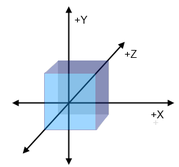
Coordinates:
Displacements (offsets) and rotations are given
as integer (positive or negative) numbers, corresponding to the axis X-Y-Z, according
to the diagram: X=right, Y=up, Z=depth
Last rendered preview
Press "Save and render preview" to generate a new render
No rendered preview available yet